View.DETAILS:

View.LIST:
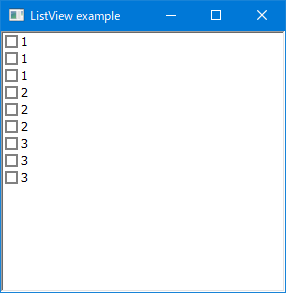
ListView コントロールのサンプルですが、アイコンを用意していないので、view プロパティに View.LARGE_ICON と View.SMALL_ICON を設定しても見栄えが悪いです。
あと、リストビューの詳細表示の1列目にはセンタリングなどのアライメントを設定できず、常時左寄せになる仕様らしいです。 末尾に挙げた参考文献を見て対策を試みましたが、どうもうまくいきませんでした。
サンプルコードでは、アライメント設定を遅らせることで設定が受け付けられたため、そのままにしてあります。
import dfl; import std.conv; version(Have_dfl) // For DUB. { } else { pragma(lib, "dfl.lib"); } class MainForm : Form { private ListView _listView; this() { this.text = "ListView example"; this.size = Size(300, 300); // Create _listView = new ListView(); _listView.parent = this; // Style _listView.dock = DockStyle.FILL; _listView.view = View.DETAILS; // _listView.view = View.LIST; // _listView.view = View.LARGE_ICON; // _listView.view = View.SMALL_ICON; _listView.gridLines = true; _listView.multiSelect = false; _listView.hideSelection = false; _listView.fullRowSelect = true; _listView.checkBoxes = true; // Header ColumnHeader colX = new ColumnHeader(); colX.text = "X"; colX.width = 70; ColumnHeader colY = new ColumnHeader(); colY.text = "Y"; colY.width = 70; ColumnHeader colXY = new ColumnHeader(); colXY.text = "XY"; colXY.width = 70; _listView.columns.addRange([colX, colY, colXY]); // Contents _listView.beginUpdate(); // Stop redraw. // Work around: The first column alignment setting is enabled after beginUpdate(). colX.textAlign = HorizontalAlignment.CENTER; colY.textAlign = HorizontalAlignment.RIGHT; colXY.textAlign = HorizontalAlignment.LEFT; for (int x=1; x<=3; x++) { for (int y=1; y<=3; y++) { string xstr = to!string(x); string ystr = to!string(y); string xystr = to!string(x*y); ListViewItem item = new ListViewItem(xstr); _listView.items.add(item); // Add item to first column. item.subItems.add(ystr); // Add sub item to second column. item.subItems.add(xystr); // Add sub item to third column. } } _listView.endUpdate(); // Restart redraw. } } void main() { Application.run(new MainForm()); }