DFL の ProgressBar クラスを更新しました。 表示形式を動的に設定できるようにしたり、マーキー形式の描画間隔を設定できるようにしたり。
さて、Windows の仕様で、ブロック形式(BLOCKS)の表示方法は、クラシックスタイルでしか使えません。こちらがクラシックスタイル。

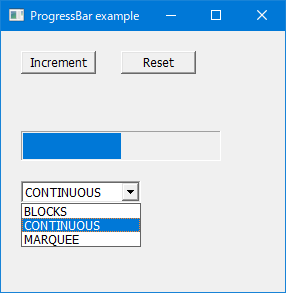
下がビジュアルスタイルです。ビジュアルスタイルでは、スムーズ形式(CONTINUOUS)と区別が付かないようになってしまいます。
右下図のマーキー形式(MARQUEE)は、段階が数えられないような場合に使う表示形式で、ずっとバーが動き続けます。 こちらはビジュアルスタイルでしか使えません。
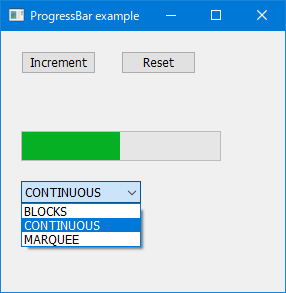
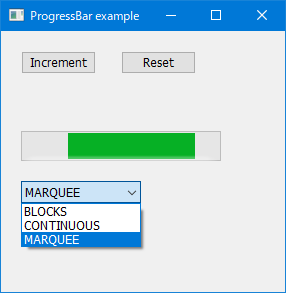
import dfl; version(Have_dfl) // For DUB. { } else { pragma(lib, "dfl.lib"); } class MainForm : Form { private ProgressBar _progress; private Button _incre; private Button _reset; private ComboBox _mode; public this() { this.text = "ProgressBar example"; this.size = Size(300, 300); _progress = new ProgressBar(); _progress.parent = this; _progress.location = Point(20, 100); _progress.size = Size(200, 30); _progress.minimum = 0; _progress.maximum = 100; _progress.step = 5; _progress.value = 50; _progress.marqueeAnimationSpeed = 0; // Default; 30 ms. _mode = new ComboBox(); _mode.parent = this; _mode.location = Point(20, 150); _mode.dropDownStyle = ComboBoxStyle.DROP_DOWN_LIST; _mode.items.add("BLOCKS"); _mode.items.add("CONTINUOUS"); _mode.items.add("MARQUEE"); _mode.selectedIndex = 0; _mode.selectedValueChanged ~= (Control c, EventArgs e) { if (_mode.selectedItem.toString() == "BLOCKS") { _progress.style = ProgressBarStyle.BLOCKS; // ビジュアルスタイルではCONTINUOUSと同じ } else if (_mode.selectedItem.toString() == "CONTINUOUS") { _progress.style = ProgressBarStyle.CONTINUOUS; } else if (_mode.selectedItem.toString() == "MARQUEE") { _progress.style = ProgressBarStyle.MARQUEE; // ビジュアルスタイルのみ } }; _incre = new Button(); _incre.parent = this; _incre.location = Point(20, 20); _incre.text = "Increment"; _incre.click ~= (Control c, EventArgs e) { if (_progress.style == ProgressBarStyle.MARQUEE) msgBox("Can't increment."); else { // 事前に設定した固定値分だけ進める _progress.performStep(); // 任意の値分だけ進める _progress.increment(5); } }; _reset = new Button(); _reset.parent = this; _reset.location = Point(120, 20); _reset.text = "Reset"; _reset.click ~= (Control c, EventArgs e) { if (_progress.style == ProgressBarStyle.MARQUEE) msgBox("Can't reset."); else _progress.value = 50; }; } } static this() { Application.enableVisualStyles(); // ビジュアルスタイルにする(コメントアウトして実験) } void main() { Application.run(new MainForm()); }